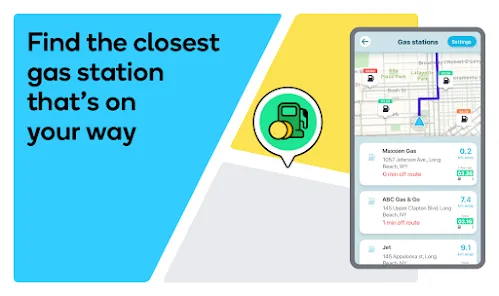The New York Subway MTA Map NYC App is a mobile application designed to provide real-time information and navigation for the New York City subway system. It helps users plan their journeys, track trains, view service alerts, and find the quickest routes to their destinations within the city. The app is indispensable for both locals and tourists navigating one of the busiest public transit systems in the world.
Features of the New York Subway MTA Map NYC App
- Real-time train tracking: Get live updates on train arrival times and delays.
- Service alerts: Receive notifications about service changes, delays, or planned maintenance.
- Interactive subway map: An easy-to-use map that displays all subway lines and stations, with the ability to zoom in and out for detailed views.
- Route planner: Plan your trip with step-by-step navigation, including transfer points and walking directions.
- Offline mode: Access maps and schedules without an internet connection, useful when underground.
- Favorites: Save frequently used routes and stations for quick access.
- Accessibility information: Includes details about elevators, escalators, and station accessibility for individuals with disabilities.
Pros & Cons of the New York Subway MTA Map NYC App
- Pros:
- Real-time updates ensure you’re always aware of train schedules and delays.
- User-friendly interface makes navigation intuitive and straightforward.
- Offline mode allows for seamless use even without data service.
- Route planner helps you find the fastest way to reach your destination, even during service disruptions.
- Accessible for people with disabilities, providing important station information.
- Cons:
- Occasional glitches in real-time tracking during peak hours.
- Limited integration with other transit options like buses or ferries.
- Some users may experience delays in receiving service alerts.
Functions of the New York Subway MTA Map NYC App
- Tracks the location of subway trains in real time.
- Displays an interactive map of New York City's entire subway system.
- Allows users to plan their routes, taking into account any delays or planned maintenance.
- Provides step-by-step directions from a user’s current location to their destination.
- Stores favorite routes and stations for easy access.
- Informs users about station accessibility and nearby facilities.
How to Use the New York Subway MTA Map NYC App
- Download and install: First, download the app from either the Apple App Store or Google Play Store.
- Create an account (optional): Although it’s not required, creating an account allows you to save your preferences and routes.
- Allow location access: Enable location services for the app to provide accurate directions and real-time updates.
- View the map: Once inside the app, access the interactive subway map to view stations and lines.
- Plan your route: Enter your starting location and destination, and the app will suggest the fastest route, including transfers.
- Check for service alerts: Before traveling, check for any service disruptions or delays that could affect your trip.
- Save favorite routes: Save frequently traveled routes for easy access in the future.
- Use offline: If you are underground or have no internet, the app’s offline mode will still allow you to view maps and schedules.























 0
0