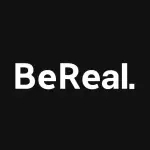YouTube Studio is the official app for content creators to manage their YouTube channels on the go. It provides a powerful suite of tools to track performance, engage with your audience, and manage video content efficiently. Users can view analytics, respond to comments, receive real-time notifications, and monitor channel growth directly from their mobile devices. Whether you're uploading new videos, reviewing performance metrics, or interacting with subscribers, YouTube Studio offers a seamless way to stay connected to your channel anytime, anywhere. The app is designed to make content management intuitive, helping creators focus on growing their audience and optimizing their video strategy.
Main Features
- Track real-time analytics including views, watch time, and subscriber growth.
- Respond to comments and engage with your audience directly from the app.
- Receive notifications for important events such as new comments or milestones.
- Upload and manage video content, including editing titles, descriptions, and thumbnails.
- Access revenue reports and monitor monetization performance.
Functions
- Monitor channel performance with detailed analytics dashboards.
- Engage with viewers by replying to comments and managing messages.
- Receive push notifications for important updates or subscriber interactions.
- Edit video metadata, schedule uploads, and manage playlists on the go.
- Review revenue insights, estimated earnings, and ad performance.
Pros
- Convenient mobile access to manage channels anytime, anywhere.
- Real-time analytics allow quick decisions to optimize content strategy.
- Easy communication with subscribers fosters engagement and community growth.
- Ability to manage video uploads and edits without needing a desktop.
- User-friendly interface designed specifically for creators on the go.
Cons
- Some advanced features available on the desktop version may be limited on mobile.
- Requires a stable internet connection for real-time analytics and uploads.
- Navigation can feel cluttered for users managing multiple channels.
- Push notifications may become overwhelming if not managed properly.
- Editing capabilities are more basic compared to full desktop tools.
Who It’s Best For
- YouTube content creators who need to manage channels on the go.
- Users who want real-time insights into views, engagement, and revenue.
- Creators looking to stay connected with their audience through comments and notifications.
- Individuals needing a mobile-friendly tool to upload, edit, and schedule videos.
How to Use
- Click the button “Check All Versions” below to download and install YouTube Studio on your device or browser.
- Open the app and log in with your YouTube or Google account.
- Access your dashboard to view analytics, recent activity, and notifications.
- Respond to comments, manage messages, and engage with your audience.
- Upload new videos, edit titles, descriptions, and thumbnails as needed.
- Track revenue reports and monitor channel performance to optimize content strategy.
YouTube Studio makes it easy for creators to manage their channels efficiently from mobile devices. With analytics, engagement tools, and content management features all in one app, it provides a powerful solution for staying connected with your audience and growing your YouTube presence anytime, anywhere.


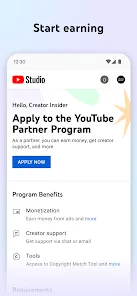

 0
0