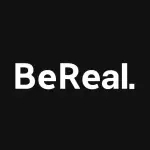CapCut is a free video editing app designed for creating and sharing high-quality videos on mobile devices. It offers an intuitive interface with professional-grade editing tools, allowing users to trim, merge, and adjust video clips easily. CapCut also provides a wide range of effects, filters, transitions, and music to enhance creativity. Popular among social media creators, the app supports exporting videos in various resolutions and formats, making it ideal for TikTok, Instagram, YouTube, and other platforms.
Key Features
- Easy-to-use timeline for trimming, merging, and editing clips.
- Wide variety of filters, effects, and transitions.
- Music library with royalty-free tracks and sound effects.
- Text, stickers, and overlay options for video customization.
- Speed adjustment, reverse, and slow-motion effects.
- Supports high-resolution video export in multiple formats.
- Regular updates adding new features and effects.
Functions
- Edit video clips by trimming, splitting, and merging them on a timeline.
- Apply visual effects, filters, and transitions for creative videos.
- Add music, sound effects, text, stickers, and overlays.
- Adjust video speed, reverse clips, and apply slow-motion effects.
- Export edited videos in high resolution for social media sharing.
- Save project drafts and continue editing later.
- Share directly to TikTok, Instagram, YouTube, or other platforms.
Pros
- Free with a comprehensive set of editing tools.
- User-friendly interface suitable for beginners and advanced users.
- Regularly updated with new effects, filters, and features.
- Supports high-resolution exports for professional-quality videos.
- Great for creating social media content quickly and efficiently.
Cons
- Ad-supported, which may interrupt workflow.
- Some premium effects and features require in-app purchases.
- Can be resource-intensive on older devices.
- Limited advanced editing features compared to desktop software.
How to Use CapCut
- Click the "Check All Versions" button below to download and install CapCut on your device.
- Open the app and create a new project.
- Import video clips, images, or audio files into the timeline.
- Edit clips by trimming, splitting, merging, and arranging them.
- Add effects, filters, text, music, and stickers to enhance your video.
- Preview your edits and make adjustments as needed.
- Export the finished video in your preferred resolution and share it on social media platforms.





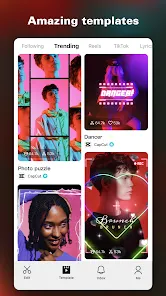

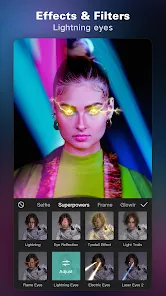
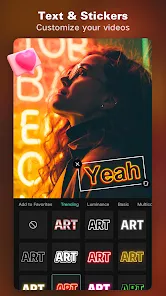
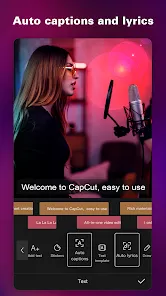

 0
0