WhatsApp Messenger is a mobile communication app that allows users to send text messages, make voice and video calls, share images, videos, documents, and voice messages. It provides end-to-end encryption for secure communication and supports individual chats as well as group conversations. With cross-platform compatibility, WhatsApp Messenger ensures users stay connected with friends, family, and colleagues worldwide.
Key Features
- Text messaging with contacts worldwide.
- Voice and video calls with high-quality audio and video.
- End-to-end encryption for secure communication.
- Send images, videos, documents, and voice messages.
- Group chats for multiple participants.
- Status updates to share photos, videos, or text with contacts.
- Cross-platform support for iOS, Android, and web access.
Functions
- Send and receive text messages, media, and documents.
- Make voice and video calls to individuals or groups.
- Create and manage group chats for collaborative communication.
- Share status updates with friends or selected contacts.
- Use end-to-end encryption for private conversations.
- Backup chat history to cloud storage for recovery.
- Access WhatsApp from mobile devices or via web browsers.
Pros
- Free and widely used messaging platform.
- End-to-end encryption ensures secure communication.
- Supports text, voice, video, and media sharing.
- Group chat functionality for collaboration and social interaction.
- Cross-platform availability ensures accessibility on multiple devices.
Cons
- Requires an internet connection for messaging and calls.
- Privacy concerns if contacts are not managed carefully.
- Limited customization of chat appearance compared to other apps.
- Large media files may consume significant storage or data.
How to Use WhatsApp Messenger
- Click the "Check All Versions" button below to download and install WhatsApp Messenger.
- Sign in with your phone number to verify your account.
- Add contacts from your address book or invite friends to join.
- Start individual or group chats by selecting contacts.
- Send text messages, media files, or voice messages as needed.
- Make voice or video calls to your contacts.
- Update status or view friends’ updates for social interaction.







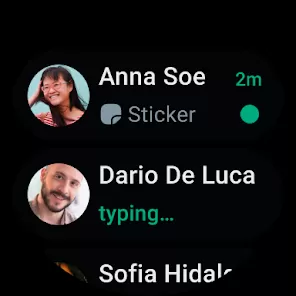
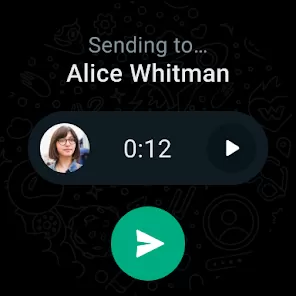
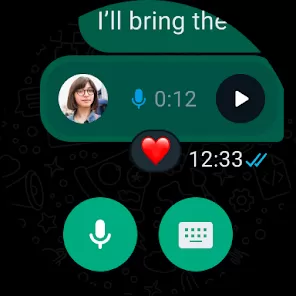
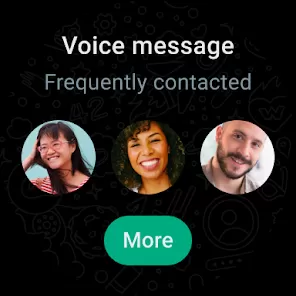


 0
0 



