Snapchat is a multimedia messaging app available on iOS and Android that allows users to send photos, videos, and messages that disappear after being viewed. It is widely known for its fun filters, lenses, and augmented reality (AR) effects that enhance selfies and videos. Beyond messaging, Snapchat offers Stories, Spotlight, and Discover sections where users can share content, watch trending videos, and follow news or entertainment. The app encourages real-time communication with friends while maintaining privacy through ephemeral messages.
Key Features
- Send disappearing photos and videos to friends.
- Create and share Stories that last 24 hours.
- Apply lenses, filters, and AR effects to snaps.
- Chat via text, voice, or video with friends.
- Discover trending content, news, and entertainment in the Discover section.
- Spotlight feature to share and explore short-form videos.
- Snap Map to view friends’ locations (with privacy controls).
Functions
- Take photos or videos using the camera with creative effects.
- Send snaps privately or add them to your Story for followers.
- Chat with friends using text, video, or voice messages.
- Explore Spotlight for viral short-form videos from the Snapchat community.
- Use Snap Map to see friends’ locations and local events.
- Save important snaps or chats to Memories for later viewing.
- Use AR lenses and filters to enhance creativity in snaps.
Pros
- Fun and interactive platform with unique AR features.
- Disappearing messages enhance privacy.
- Stories and Spotlight provide a creative outlet for sharing content.
- Real-time communication with friends through text, snaps, or video.
- Supports multimedia content, including images, videos, and audio.
Cons
- Messages disappear unless saved, which can be confusing for some users.
- Privacy concerns if location sharing is enabled.
- Can be addictive and time-consuming due to social features.
- Some features require frequent updates to work correctly.
- Limited content visibility for users with fewer friends or followers.
How to Use Snapchat App
- Click the button " Check All Versions" Below to download and install it.
- Create an account with your email or phone number, or log in if you already have one.
- Add friends using usernames, contacts, or Snapcodes.
- Take a photo or video using the camera, and apply filters or lenses if desired.
- Send snaps privately to friends or add them to your Story.
- Chat with friends via text, voice, or video messages.
- Explore Spotlight and Discover sections for trending videos and news.
- Use Snap Map to see friends’ locations and explore local events.


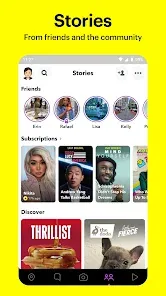





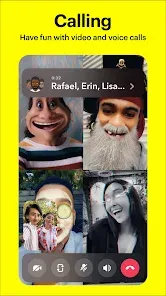



 0
0 



