Talk: Text to Voice is a powerful app that transforms written text into natural, high-quality speech. Whether for accessibility, creating voiceovers, or simply listening to written content, this app provides a seamless and engaging experience. Users can input text in multiple languages, adjust voice styles, and produce audio files that can be saved or shared. The app is ideal for students, professionals, or anyone who prefers auditory learning or communication.
Users love its intuitive interface and the realistic quality of the voices. Whether you’re converting long articles, messages, or notes, Talk makes the process quick and efficient. Its customization options allow adjusting pitch, speed, and tone, creating an audio output that feels personalized and natural.
Key Features
- Converts written text into natural-sounding voice output.
- Supports multiple languages and voice options.
- Adjustable pitch, speed, and tone for customized audio.
- Save or share audio files easily.
- User-friendly interface for quick text-to-speech conversion.
- Offline mode for text-to-speech without internet connection.
Advantages
- High-quality, realistic voices for a pleasant listening experience.
- Supports a variety of languages and voice types.
- Flexible customization options for speed, pitch, and tone.
- Efficient offline functionality ensures usability anytime, anywhere.
Drawbacks
- Some premium voices or features may require in-app purchases.
- Longer texts may take time to convert depending on device performance.
- Occasional glitches with special characters or formatting in text.
- Limited editing features for fine-tuning voice output in-app.
How to Use
- Click the button “Check All Versions” below to download and install Talk: Text to Voice on your device or browser.
- Open the app and type or paste the text you want to convert into speech.
- Select the preferred language and voice style from the available options.
- Adjust pitch, speed, and tone according to your preference.
- Click the “Convert” button to generate the audio output.
- Play the audio directly in the app or save it for sharing or offline use.
Final Thoughts
- Talk: Text to Voice is an excellent tool for anyone needing reliable text-to-speech functionality.
- Its combination of high-quality voices, customization, and ease of use makes it suitable for education, accessibility, and creative projects.
- Whether you want to listen to articles, create voiceovers, or aid accessibility, this app provides a smooth and effective experience.

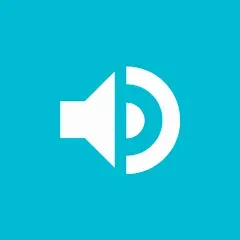

 0
0 



