Microsoft Outlook has long been more than just an email app — it’s a complete communication and productivity hub designed for busy professionals, students, and anyone who wants to stay organized. With seamless access to emails, calendars, contacts, and tasks all in one place, Outlook helps you manage your day effortlessly, whether you're working from your desk or on the go. Its clean interface and smart tools make staying on top of your digital life easier than ever.
Key Features
- Unified Inbox: Combine all your email accounts (Outlook, Gmail, Yahoo, and more) into one easy-to-navigate interface.
- Calendar Integration: Schedule meetings, events, and reminders that sync automatically across your devices.
- Focused Inbox: Prioritize important messages and reduce clutter using Microsoft’s intelligent sorting system.
- Task & Note Management: Create to-do lists and notes directly within the app to keep your workday organized.
- Secure & Private: Benefit from enterprise-grade encryption and security tools that protect your emails and attachments.
Functions
- Send, receive, and organize emails efficiently.
- Integrate calendars to manage meetings and appointments.
- Sync data across desktop, mobile, and web versions in real time.
- Collaborate with colleagues using Microsoft Teams or OneDrive directly from your inbox.
- Set up smart notifications and filters to manage workflow automatically.
Pros
- Reliable syncing and cross-platform accessibility.
- Professional tools for both individual and team productivity.
- Built-in calendar and task management for seamless workflow.
- Excellent integration with other Microsoft 365 services.
Cons
- Can feel complex for users who only need basic email functions.
- Occasional lag when syncing large attachments or multiple accounts.
How to Use
- Install & Sign In: Click the button “Check All Versions” below to download and install Microsoft Outlook on your device or browser. Once installed, open the app and sign in using your Microsoft account or create one if you’re new to the platform.
- Add Your Accounts: Link your preferred email accounts (Outlook, Gmail, Yahoo, etc.) to bring all your messages together in one inbox.
- Organize Your Inbox: Use folders, filters, and the Focused Inbox feature to separate important messages from less relevant ones.
- Manage Your Schedule: Tap the Calendar tab to add events, set reminders, and invite others to meetings directly from the app.
- Collaborate with Teams: Use integrated tools like Microsoft Teams or OneDrive to share documents and hold meetings without leaving Outlook.
- Stay Updated: Enable notifications for new emails and calendar reminders so you never miss an important message or meeting.
- Sync Across Devices: Your emails, events, and tasks automatically sync across all your connected devices for a seamless experience.



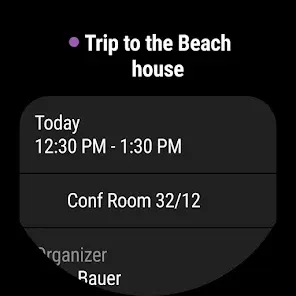
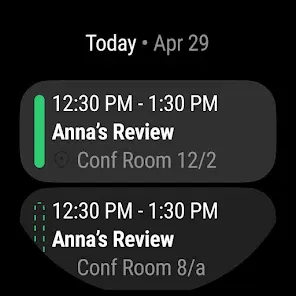
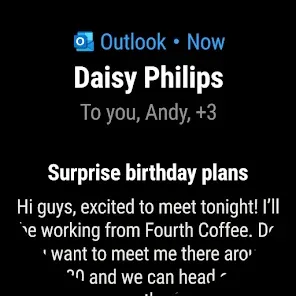
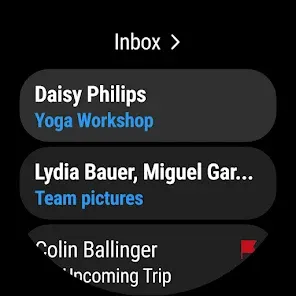

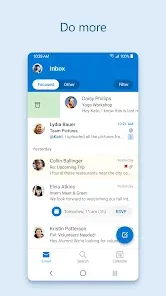
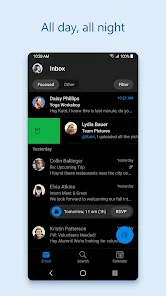





 0
0 



