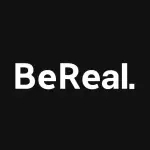DJI Fly is the official companion app for DJI’s consumer drones, designed to make flying intuitive, safe, and fun. Whether you’re a beginner or a seasoned pilot, the app provides a smooth interface to control your drone, plan flights, and capture stunning photos and videos from the sky. Its design balances simplicity with powerful features, allowing users to focus on creativity without being overwhelmed by technical details.
What makes DJI Fly stand out is how seamlessly it integrates with your drone. Live HD video feeds, automated flight modes, and intelligent editing tools all come together in one app, giving you total control and flexibility. From cinematic shots to quick snapshots, DJI Fly empowers users to explore aerial photography with confidence, whether it’s for travel, hobbies, or professional projects.
Key Features
Live HD camera feed to monitor drone perspective in real-time.
Intelligent flight modes such as QuickShot, ActiveTrack, and Panorama for cinematic shots with minimal effort.
Flight tutorials and tips to help beginners learn safe piloting techniques.
Easy media management for downloading, editing, and sharing aerial photos and videos.
Real-time telemetry information including altitude, battery status, and GPS location.
Geo-fencing alerts and safety reminders to keep flights compliant with local regulations.
Advantages
Beginners can quickly start flying with guided tutorials and intuitive controls.
Advanced users benefit from customizable flight settings for more creative freedom.
Seamless integration with DJI drones ensures stable connectivity and reliable control.
Editing and sharing tools make it easy to create professional-looking content without extra software.
Frequent app updates improve stability and add features to match the latest drone capabilities.
Drawbacks
Some features may require newer DJI drone models to function fully.
High-quality live feeds can be demanding on mobile devices with older hardware.
Initial setup may be confusing for first-time drone users until they follow tutorials.
Strong Wi-Fi or mobile signal is required for optimal connectivity during live streaming.
How to Use
Click the button “Check All Versions” below to download and install DJI Fly on your device or browser.
Open the app and sign in with your DJI account or create one if needed.
Connect your drone via Wi-Fi or the remote controller and ensure it’s powered on.
Calibrate sensors if prompted, including compass and IMU for safe flight.
Select a flight mode or start manual flying using the on-screen joystick controls.
Monitor live HD feed from the drone camera to adjust angles and capture media.
Use intelligent modes to automatically track subjects, capture panoramas, or perform cinematic shots.
Download, edit, and share footage directly from the app to social media or your device storage.
Who Will Benefit Most
DJI Fly is perfect for anyone owning a DJI consumer drone, from hobbyists who enjoy capturing weekend adventures to professional content creators seeking cinematic aerial footage. Its balance of ease-of-use and advanced features ensures that users at any experience level can enjoy flying and creating with confidence.
With reliable controls, intelligent flight options, and creative tools built right into the app, DJI Fly turns every drone flight into an opportunity for exploration and impressive photography. It’s an essential companion for any DJI drone owner.



 0
0