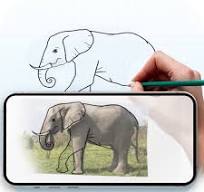In a world where digital creativity is often bundled with complex subscriptions and overwhelming interfaces, Sketchbook stands as a serene haven for artists of all levels. This is a professional-grade drawing application designed with a singular focus: to provide a natural and intuitive digital sketching experience. Whether you're a concept artist brainstorming ideas, an illustrator working on a final piece, or someone who just loves to doodle, Sketchbook offers a distraction-free canvas and a powerful suite of tools that feel like an extension of your hand. It’s more than just software; it’s a digital sanctuary where your creativity can flow without barriers.
Key Features That Set Sketchbook Apart
- Natural & Responsive Brush Engine: Experience minimal lag with a wide array of customizable brushes, including pencils, markers, and airbrushes that mimic real-world media.
- Clean, Minimalist Interface: A user-friendly, uncluttered UI that can be fully hidden, leaving you alone with a pristine canvas and your tools.
- Advanced Perspective & Symmetry Tools: Create intricate designs with up to 16-point perspective guides and dynamic symmetry tools for perfect mirrored drawings.
- Full Layer Support with Blending Modes: Build complex illustrations using multiple layers, complete with standard blending modes, layer grouping, and transformation tools.
- Cross-Platform Compatibility: Seamlessly work across mobile and desktop devices, with cloud syncing to continue your projects wherever inspiration strikes.
Who Is Sketchbook For?
- Professional Artists & Designers: A powerful, portable tool for concept art, illustration, and industrial design that rivals desktop applications.
- Hobbyists & Doodlers: The perfect accessible platform for anyone who enjoys drawing as a pastime, without a steep learning curve.
- Students & Educators: An excellent resource for teaching and learning the fundamentals of digital art and design.
- Architects & Urban Sketchers: The perspective and drawing guides are invaluable for creating quick sketches, storyboards, and architectural drafts.
How to Use Sketchbook
- Click “Check All Versions” below to download and install Sketchbook on your device or browser.
- Familiarize with the Interface: Explore the radial menu and customizable toolbar to understand the layout of brushes, erasers, and color pickers.
- Utilize Drawing Guides: Activate the perspective, ellipse, or symmetry tools from the guide menu to assist with complex drawings and patterns.
- Work with Layers: Create new layers for different elements of your artwork, using opacity and blending modes to build up your image non-destructively.
- Export and Share: Save your work in high-resolution PSD or PNG formats to share with clients, post on social media, or print.






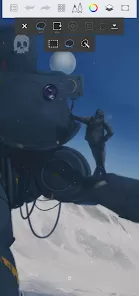

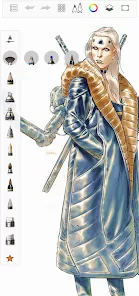

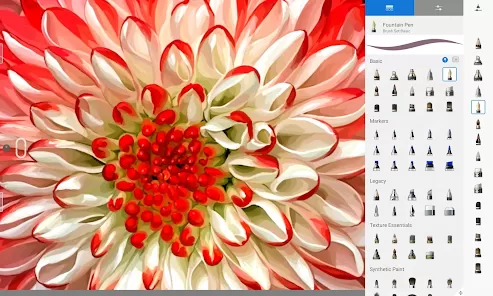
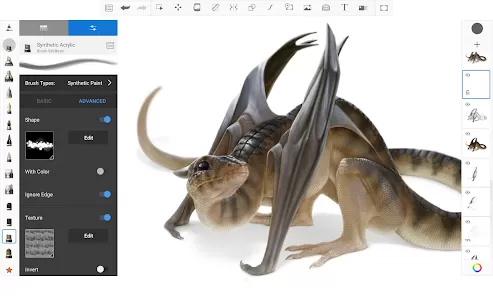
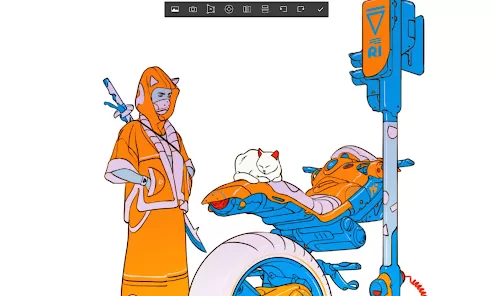
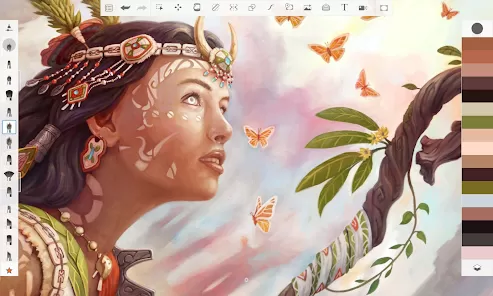
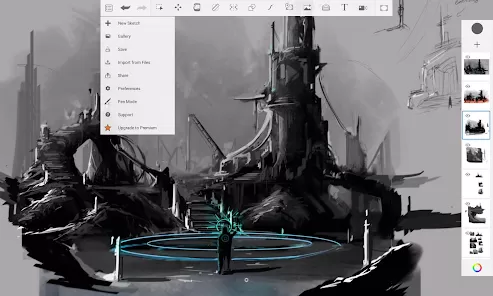
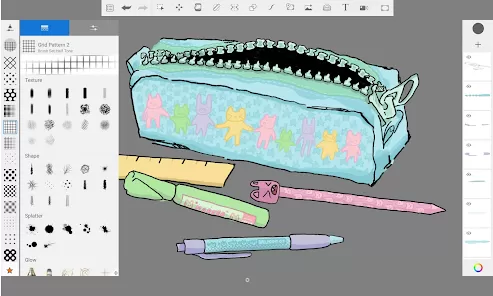



 0
0