Apk Installer is a mobile app that allows users to install, manage, and uninstall APK files on Android devices. It provides a convenient way to handle app installations outside of official app stores, making it easier to test apps, install beta versions, or restore applications from backup. The app includes features for batch installation, app management, and storage optimization.
Key Features
- Install APK files directly from your device storage.
- Batch installation for multiple APK files at once.
- Uninstall apps quickly and efficiently.
- View detailed information about installed applications.
- Manage storage space and optimize device performance.
- Backup and restore APK files for easy app management.
- User-friendly interface for seamless navigation.
Functions
- Install APK files from local storage or external sources.
- Uninstall unwanted apps to free up device storage.
- Batch process multiple APK installations for efficiency.
- View app details such as version, size, and permissions.
- Backup installed APK files for future use or sharing.
- Organize APK files in folders for easy access.
- Monitor storage and optimize device performance by managing apps.
Pros
- Easy installation of APK files without using the Play Store.
- Batch installation saves time for multiple apps.
- Provides detailed app information for better management.
- Backup and restore functionality helps preserve apps.
- User-friendly and lightweight app for Android devices.
Cons
- Installing apps from unknown sources may pose security risks.
- Not all APKs are guaranteed to work on every device.
- Requires enabling unknown sources in device settings.
- Limited features compared to full-fledged app management tools.
How to Use Apk Installer
- Click the "Check All Versions" button below to download and install Apk Installer.
- Open the app and grant necessary permissions to access device storage.
- Browse and select the APK files you want to install.
- Use batch installation if you have multiple APKs.
- Uninstall unwanted apps to free up space if needed.
- Backup APK files for future use or sharing.
- Monitor app details and manage storage efficiently from the app interface.

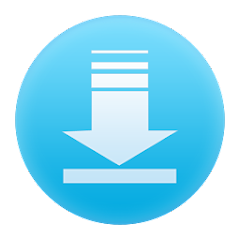




















 0
0 



