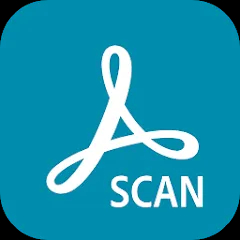Xactimate®
Xactimate® is a powerful estimation software developed by Xactware Solutions, Inc. It is widely used by insurance adjusters, contractors, and property restoration professionals to create detailed and accurate estimates for repair and replacement costs. The software helps users generate precise estimates based on industry-standard pricing data and comprehensive cost databases, making it a crucial tool for managing insurance claims and construction projects.
Features
- Detailed Cost Databases: Xactimate® provides access to extensive databases of pricing information, including materials, labor, and equipment costs. These databases are regularly updated to reflect current market rates.
- Customizable Estimates: Users can create detailed estimates tailored to specific projects or claims, incorporating various line items and cost factors.
- Photo Integration: The software allows users to attach and annotate photos within estimates, providing visual documentation to support claims and improve accuracy.
- Report Generation: Xactimate® includes tools for generating comprehensive reports and summaries, which can be easily shared with clients, insurers, and other stakeholders.
- Mobile Access: The app offers a mobile version, allowing users to create and manage estimates on-site, providing flexibility and real-time updates.
- Integration Capabilities: Xactimate® integrates with other Xactware products and third-party systems, facilitating seamless data transfer and workflow management.
- Project Management Tools: The software includes features for tracking project progress, managing tasks, and coordinating with team members, enhancing overall efficiency.
Pros
- Accuracy and Reliability: Xactimate® is known for its accuracy and reliability in providing up-to-date pricing data and comprehensive cost estimates, which helps in making well-informed decisions.
- Time Efficiency: The software’s detailed templates and automated calculations save time in preparing estimates, reducing manual effort and potential errors.
- Comprehensive Features: With its wide range of features, including customizable estimates and photo integration, Xactimate® addresses various aspects of the estimation process, making it a versatile tool.
- Mobile Flexibility: The mobile version of the app provides the flexibility to create and manage estimates on-the-go, which is particularly useful for fieldwork and real-time updates.
- Integration: Seamless integration with other Xactware products and third-party systems improves workflow efficiency and data management.
Cons
- Cost: Xactimate® can be expensive, particularly for small businesses or individual users, as it often requires a subscription or licensing fee.
- Complexity: The software’s extensive features and functionalities may have a steep learning curve, potentially requiring significant time and training to master.
- System Requirements: Xactimate® may require robust hardware and software systems to run effectively, which could be a limitation for users with older devices or limited resources.
- Dependence on Data: While Xactimate® provides access to detailed cost databases, the accuracy of estimates depends on the quality and relevance of the data provided, which may occasionally need manual adjustments.
Functions
- Estimate Creation: Users can create detailed and customized estimates for repair and replacement projects, incorporating various cost elements and line items.
- Cost Analysis: The software analyzes and breaks down costs associated with materials, labor, and equipment, providing a clear view of total project expenses.
- Photo Documentation: Allows users to attach and annotate photos within estimates, enhancing the clarity and accuracy of the documentation.
- Report Generation: Generates comprehensive reports and summaries of estimates, which can be shared with clients, insurers, and other parties involved.
- Mobile Estimation: Provides mobile access for creating and managing estimates on-site, allowing for real-time updates and adjustments.
- Project Tracking: Includes tools for tracking project progress, managing tasks, and coordinating with team members, improving overall project management.
How to Use the App
- Download and Install: Start by downloading and installing the Xactimate® app from the appropriate app store or Xactware’s website. Ensure your device meets the system requirements for optimal performance.
- Create an Account: Open the app and create a user account or log in with your existing credentials. Set up your profile and preferences to tailor the app to your specific needs.
- Set Up a New Project: Begin by creating a new project or claim. Enter relevant details such as project name, location, and description. This sets the foundation for your estimate.
- Add Line Items: Use the app to add line items to your estimate, including materials, labor, and equipment. Customize each line item based on the specifics of the project.
- Attach Photos: Capture and attach photos related to the project. Use the annotation tools to highlight key areas or damage, providing visual evidence to support your estimate.
- Generate and Review Reports: Utilize the report generation feature to create comprehensive summaries of your estimate. Review the reports for accuracy and completeness before sharing them with clients or stakeholders.
- Use Mobile Features: If you’re working on-site, leverage the mobile version of Xactimate® to create and manage estimates in real-time. Make adjustments as needed and keep your estimates up-to-date.
- Track Project Progress: Use the project management tools to monitor progress, manage tasks, and coordinate with team members. This helps ensure that projects stay on track and within budget.
- Integrate with Other Systems: If applicable, integrate Xactimate® with other Xactware products or third-party systems to streamline data management and workflow processes.
- Review and Finalize: Regularly review your estimates and project details. Make any necessary adjustments and finalize your estimates before submission.




 0
0