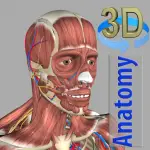Telehealth by SimplePractice is a secure video conferencing app designed specifically for therapists, counselors, and healthcare professionals to connect with their clients remotely. The app provides a HIPAA-compliant platform that ensures privacy and confidentiality while allowing professionals to conduct virtual appointments efficiently. Whether you’re providing mental health therapy, coaching sessions, or medical consultations, Telehealth by SimplePractice simplifies communication through stable video calls and easy scheduling tools.
Key Features
- HIPAA-compliant video conferencing for secure virtual sessions.
- High-quality audio and video with minimal lag for a professional experience.
- One-click session access for clients—no downloads or logins required.
- Integrated scheduling and reminders through SimplePractice accounts.
- Supports screen sharing and resource sharing during live sessions.
- Available on both desktop and mobile devices for flexible use.
Functions
- Allows therapists and clients to connect through real-time video calls.
- Automatically sends reminders and session links to clients before meetings.
- Synchronizes with SimplePractice for seamless scheduling and billing.
- Provides tools to manage multiple sessions and client information securely.
- Enables screen and document sharing for collaborative therapy sessions.
Pros
- Secure and compliant with healthcare privacy regulations (HIPAA).
- Easy for clients to join sessions with a single link.
- Seamlessly integrates with the SimplePractice platform.
- Reliable video performance and clear sound quality.
- Convenient for remote therapy, especially for telehealth professionals.
Cons
- Full functionality requires a SimplePractice account.
- Video quality can vary depending on internet connection strength.
- Limited customization options for non-SimplePractice users.
- Occasional connection drops during long sessions.
How to Use Telehealth by SimplePractice
- Click the button “Check All Versions” below to download and install Telehealth by SimplePractice on your device.
- Log in with your SimplePractice account credentials.
- Schedule a session or join a meeting using the secure video link provided.
- Ensure your camera and microphone are enabled before starting.
- Begin your session and use features like screen sharing or file sharing as needed.
- End the call securely once your session concludes.





 0
0