In today's gaming landscape, where modern titles often prioritize graphics over gameplay, many players find themselves yearning for the classic experiences that defined their childhoods. The challenge of accessing these retro gems—hunting down original hardware, dealing with aging cartridges, and connecting outdated systems to modern displays—can feel overwhelming. This is where Snes9x EX+ delivers a perfect solution. It's not just another emulator—it's a meticulously crafted portal to the 16-bit era that brings the complete Super Nintendo Entertainment System library to your modern devices. Whether you're revisiting childhood favorites, discovering classics you missed, or exploring Japan-only releases through translation patches, Snes9x EX+ preserves the authentic feel of original SNES hardware while adding modern conveniences. It's like having an entire video game museum from 1990s in your pocket, ready to deliver those pixel-perfect moments whenever nostalgia calls.
Why Retro Gamers Choose Snes9x EX+
- Authentic Recreation: Faithfully replicates the original SNES hardware experience with cycle-accurate emulation
- Enhanced Compatibility: Plays over 95% of the SNES library flawlessly, including games with special chips like Super FX and SA-1
- Modern Convenience Features: Save states, rewind functionality, and cheat code support enhance the classic experience
- Customizable Controls: Fully configurable touchscreen layouts and support for external controllers
- Regular Updates: Continuous improvements and compatibility fixes based on the desktop Snes9x codebase
Core Features That Preserve Gaming History
- Save State System: Create unlimited save points anywhere in your games, perfect for difficult sections or quick sessions
- Rewind Functionality: Reverse time to undo mistakes and experiment with different approaches to challenges
- High-Resolution Rendering: Upscale original 256x224 resolution for crisp display on modern high-density screens
- Controller Customization: Remap all buttons and create multiple control profiles for different game genres
- Fast Forward Option: Speed through slow sections and grinding sequences while maintaining gameplay
How to Relive Classic Gaming with Snes9x EX+
- Download & Install: Click the button "Check All Versions" below to download and install Snes9x EX+ on your device or browser.
- Acquire Game ROMs: Source game files from your original cartridges using backup devices (ensure you own original copies)
- Organize Your Library: Create folders and organize your game collection for easy browsing and access
- Configure Controls: Set up touchscreen layouts or connect your preferred Bluetooth controller
- Adjust Display Settings: Experiment with aspect ratios, filters, and scaling options for optimal visual presentation
- Master Save States: Practice creating and loading save states to enhance your gaming experience
- Explore Enhancement Features: Experiment with rewind, fast-forward, and cheat code functionalities
- Join Retro Communities: Connect with other retro gaming enthusiasts to share recommendations and preservation tips

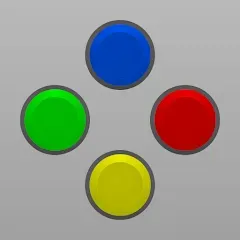

 0
0 



