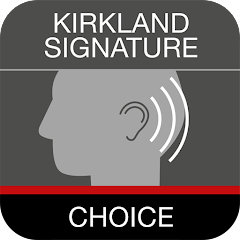The Scanwell Health App is a cutting-edge mobile application designed to streamline healthcare monitoring and diagnostics. By leveraging advanced imaging technology, the app allows users to perform health tests and receive results directly from their smartphones. This innovative approach aims to make healthcare more accessible and convenient, reducing the need for traditional clinic visits.
Features of the Scanwell Health App
- Remote Diagnostics: Users can perform various diagnostic tests using their smartphone camera, including urinary tract infections and pregnancy tests.
- Real-Time Results: The app provides instant results, allowing users to get immediate feedback on their health status.
- Data Tracking: Users can track their health data over time, providing valuable insights into their health trends and progress.
- Secure Data Management: The app ensures that all health data is encrypted and securely stored, maintaining user privacy and confidentiality.
- Professional Consultation: In some cases, users can connect with healthcare professionals for further consultation based on their test results.
Pros & Cons of the Scanwell Health App
- Pros:
- Convenience: The app allows users to conduct tests from the comfort of their own homes, saving time and reducing the need for clinic visits.
- Immediate Results: Quick results help users to act promptly if any issues are detected, facilitating faster response and treatment.
- Ease of Use: The user interface is designed to be intuitive and straightforward, making it accessible for people of all tech levels.
- Cost-Effective: By reducing the need for in-person appointments, the app can potentially lower healthcare costs for users.
- Cons:
- Limited Scope: The app may not cover all types of health tests and conditions, which could limit its usefulness for some users.
- Accuracy Concerns: While the app aims to provide accurate results, there might be concerns about the reliability and accuracy of the tests compared to traditional methods.
- Data Security: Although the app uses encryption, users might still have concerns about the security of their sensitive health data.
- Technical Issues: Users may face technical issues or malfunctions with the app, which could impact their ability to perform tests accurately.
Functions of the Scanwell Health App
- Test Administration: The app guides users through the process of administering health tests, including sample collection and imaging.
- Result Interpretation: It provides interpretations of test results, offering explanations and possible next steps based on the findings.
- Health Tracking: Users can monitor their health metrics over time, helping to identify trends and make informed health decisions.
- Integration with Health Records: In some versions, the app can integrate with electronic health records for a more comprehensive view of the user’s health history.
How to Use the Scanwell Health App
- Download and Install: Begin by downloading the Scanwell Health App from your device’s app store. Follow the installation instructions to set it up on your smartphone.
- Create an Account: Open the app and create an account by entering your personal information and setting up a secure password.
- Select a Test: Choose the type of health test you wish to perform from the app’s menu. The app will provide instructions specific to the chosen test.
- Conduct the Test: Follow the step-by-step instructions provided by the app to collect samples and capture images as required.
- Review Results: Once the test is completed, the app will analyze the data and provide results. Review the results and follow any recommended actions or consult a healthcare professional if needed.
- Track Your Health: Utilize the app’s tracking features to monitor your health trends over time and make informed decisions about your well-being.




 0
0