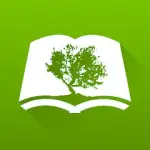In our fast-paced digital age, having access to spiritual guidance and scripture shouldn't be limited to physical books or specific locations. The NIV Bible app brings the complete New International Version translation directly to your mobile device, creating a portable spiritual resource that's always within reach. This comprehensive application goes far beyond a simple digital book by offering powerful study tools, reading plans, and community features that enhance your engagement with scripture. Whether you're looking for daily inspiration, conducting in-depth Bible study, or simply want to have God's word readily available throughout your day, this app provides an accessible, feature-rich platform for both new believers and seasoned theologians.
Core Features That Make a Difference
- Complete NIV Translation: Access the full Bible text with the NIV's accurate, readable language
- Reading Plans & Devotionals: Structured guides for various topics and time commitments
- Advanced Search Functionality: Find specific verses, topics, or keywords across all scripture
- Note-Taking & Highlighting: Personalize your Bible with digital notes and color-coded highlights
- Offline Accessibility: Download the entire Bible for reading without internet connection
Who Is the NIV Bible App For?
- Daily Devotional Readers: Those seeking regular scripture engagement and spiritual growth
- Bible Study Groups: Small groups and classes needing shared resources and notes
- Ministry Leaders: Pastors, teachers, and volunteers preparing lessons and sermons
- New Believers: Individuals beginning their spiritual journey with accessible scripture
Why You'll Love Using the NIV Bible App
- Portable Scripture: Carry the entire Bible in your pocket wherever you go
- Enhanced Understanding: Study tools that provide context and deeper insight
- Personalized Experience: Customize your reading and study to match your spiritual journey
- Community Connection: Share verses and insights with friends and study groups
How to Use the NIV Bible App
- Click "Check All Versions" below to download and install NIV Bible on your device
- Choose a reading plan that matches your interests and schedule
- Use the search feature to find specific passages or topics
- Highlight meaningful verses and add personal notes for future reference
- Download the Bible for offline access during travel or limited connectivity
- Share encouraging verses with friends through social media or messaging























 0
0