Imagine needing a professional logo for your new business, side hustle, or passion project but finding yourself caught between expensive designers and complicated software with steep learning curves. This is the creative gap that Logo Maker fills—transforming anyone with a vision into their own brand designer with just a few taps. Think of it as your personal design studio in your pocket, where professional-looking logos aren't just possible but surprisingly simple to create. It's not just another design app; it's your creative confidence booster that understands you don't need years of design experience to create something that looks like you spent thousands of dollars and countless hours perfecting.
Features That Make Professional Design Accessible
- Template Library: Choose from thousands of professionally designed templates across various industries and styles
- Customization Tools: Adjust colors, fonts, spacing, and layout with intuitive controls that require no technical knowledge
- Icon & Shape Library: Access thousands of vector icons, symbols, and shapes to incorporate into your unique design
- Typography Controls: Experiment with font pairings, sizing, kerning, and text effects to perfect your logo's message
- High-Resolution Export: Download your finished logo in multiple formats suitable for web, print, and social media applications
Who Is Logo Maker Perfect For?
- Small business owners: needing professional branding without the budget for expensive design agencies
- Startup founders and entrepreneurs: requiring quick, polished logos for pitches, prototypes, and initial branding
- Content creators and influencers: wanting distinctive branding for their channels and merchandise
- Event planners and organizers: needing custom logos for specific events, conferences, or special occasions
- Students and hobbyists: exploring graphic design or working on personal projects requiring visual identity
Why Logo Maker Stands Out
- Democratizes Design: Puts professional-quality logo creation within reach of people at all skill levels
- Time-Efficient Process: Creates polished logos in minutes rather than the days or weeks traditional design requires
- Cost-Effective Solution: Eliminates the need for expensive design software or professional designer fees
- Mobile-First Design: Optimized for creation on smartphones and tablets rather than being a desktop port
- Commercial Usage Rights: Provides peace of mind that your created logos can be used for business purposes
How to Use Logo Maker
- Click the button "Check All Versions" below to download and install Logo Maker : Logo Creator on your device or browser.
- Define Your Style: Browse template categories to identify design directions that match your brand personality
- Customize Your Selection: Modify colors, fonts, and layout of your chosen template to make it uniquely yours
- Refine Your Design: Use alignment tools, spacing adjustments, and layering to perfect your logo's composition
- Preview Applications: See how your logo looks on mockups of business cards, websites, and merchandise
- Export and Implement: Download your final logo in appropriate formats for your intended uses


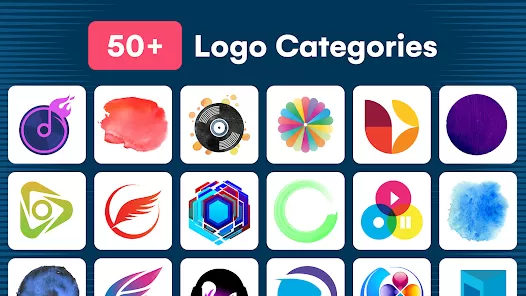
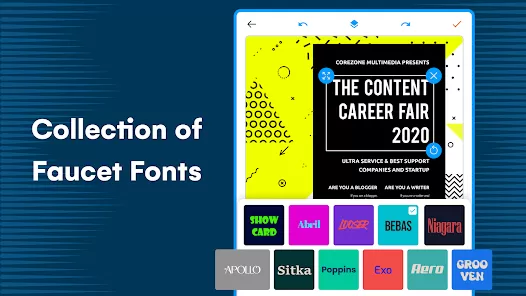


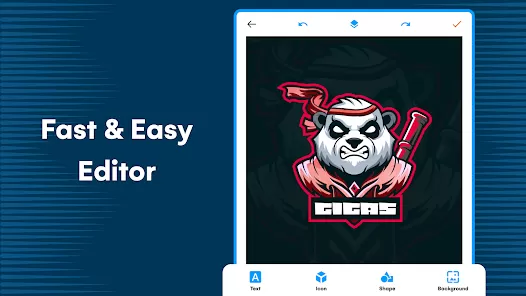


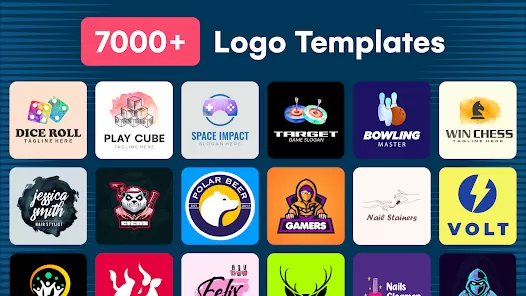



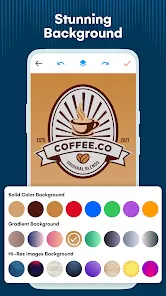




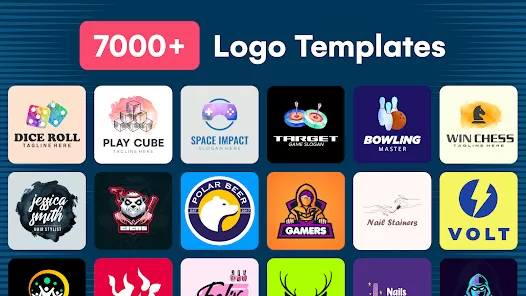


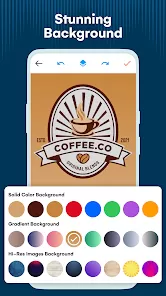

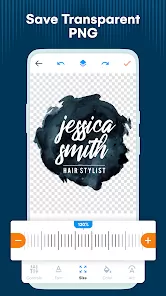

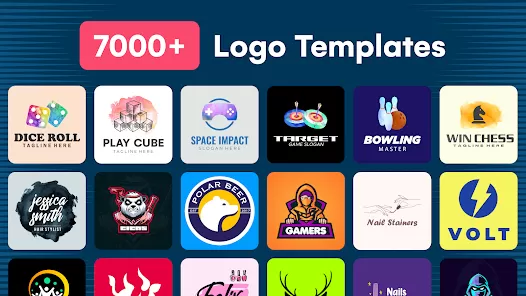

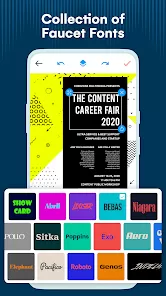
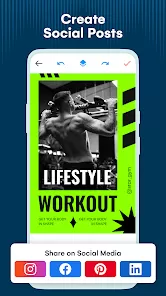


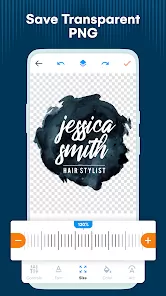


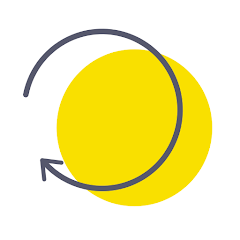
 0
0 



