ITVX is a free online streaming platform offered by ITV, providing access to a wide range of TV shows, movies, and live channels from the UK network. Launched to replace the previous ITV Hub, ITVX allows users to watch on-demand content across various genres, including drama, entertainment, news, and sports. Available on web browsers, mobile devices, smart TVs, and streaming devices, ITVX delivers a convenient and flexible viewing experience for audiences seeking quality programming anytime and anywhere.
Pros and Cons of ITVX
- Pros:
- Free access to a wide range of TV shows, movies, and live channels.
- User-friendly interface with easy navigation and search features.
- Available on multiple devices including mobile, desktop, smart TVs, and streaming sticks.
- On-demand content allows flexible viewing at any time.
- Supports catch-up TV for missed episodes of popular shows.
- Cons:
- Free version includes ads that may interrupt viewing experience.
- Some premium content may require registration or subscription to ITVX Premium.
- Availability of content may vary by region due to licensing restrictions.
- Limited offline viewing options compared to some other streaming services.
Key Features of ITVX
- Stream live TV channels and on-demand programs.
- Access to a large library of popular TV shows and movies.
- Catch-up TV for watching previously aired episodes.
- Personalized recommendations based on viewing history.
- Multi-device compatibility including mobile, tablet, smart TV, and web browser.
- Support for ITVX Premium with exclusive content and ad-free experience.
Functions of ITVX
- Watch live broadcasts of ITV channels and events.
- Browse and stream on-demand shows and movies.
- Create an account to track favorite shows and receive personalized recommendations.
- Use search functionality to quickly find desired content.
- Enjoy premium features such as ad-free viewing and exclusive programs with ITVX Premium.
How to Use ITVX
- Visit the ITVX website or download the ITVX app from the App Store or Google Play Store.
- Create a free account or log in to access content.
- Browse available shows, movies, or live channels using the navigation menu or search bar.
- Select the program you want to watch and click play.
- Use bookmarks or “My Shows” to save favorite programs for quick access.
- For premium content, subscribe to ITVX Premium and enjoy additional benefits.
- Stream content on compatible devices such as smart TVs or streaming sticks for a larger viewing experience.





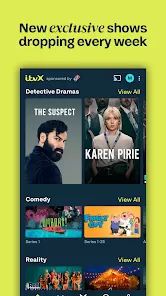


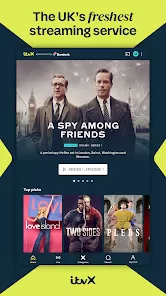


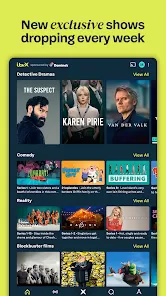









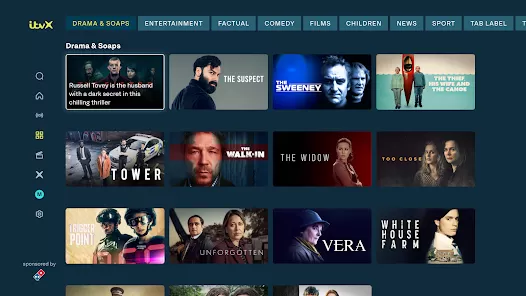
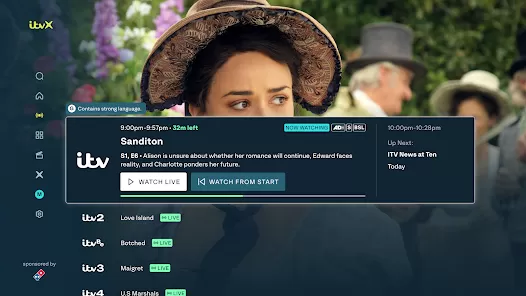
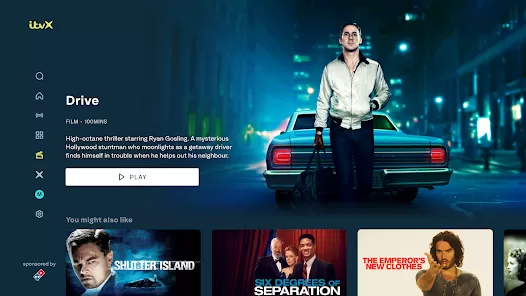
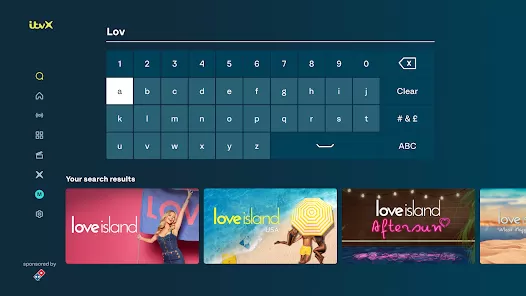
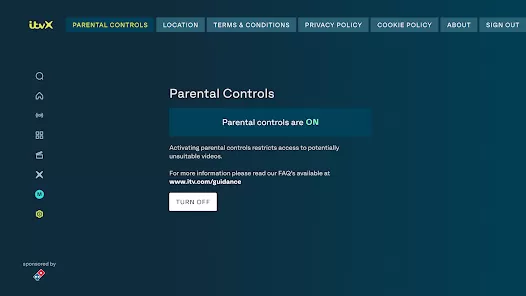



 0
0 



