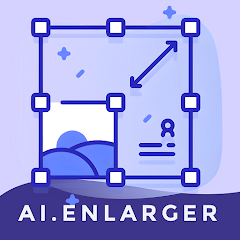Google Photos is a cloud-based app that allows users to store, organize, and share photos and videos securely. With automatic backup, advanced search, and AI-powered organization features, it helps users manage their media efficiently. The app also provides editing tools, albums, and sharing options, making it easy to preserve memories and collaborate with friends and family across devices.
Key Features
- Automatic backup of photos and videos to the cloud.
- AI-powered search to find people, places, and objects quickly.
- Editing tools including filters, cropping, and adjustments.
- Creation of albums, collages, animations, and movies.
- Sharing options for individual photos, albums, or links.
- Free up device storage by safely storing media in the cloud.
- Cross-device access on smartphones, tablets, and web browsers.
Functions
- Upload and backup photos and videos automatically.
- Organize media using albums, tags, and AI-driven categorization.
- Edit photos with built-in tools for enhancements and effects.
- Create custom albums, collages, animations, and movies.
- Share media with friends, family, or via links.
- Search for photos using keywords, people, places, or objects.
- Free up local storage while keeping media accessible in the cloud.
Pros
- Unlimited cloud backup for high-quality photos and videos (with certain storage policies).
- AI-powered organization makes finding media fast and easy.
- Cross-platform access ensures media is available anywhere.
- Editing and creative tools enhance user experience.
- Secure storage and sharing options for personal content.
Cons
- Free storage may have limits depending on account and resolution settings.
- High-resolution backups may consume significant cloud storage.
- Requires internet connection for cloud features and syncing.
- Some advanced editing features may be limited compared to dedicated apps.
How to Use Google Photos
- Click the "Check All Versions" button below to download and install Google Photos.
- Sign in with your Google account to access cloud storage.
- Allow the app to automatically backup your photos and videos.
- Organize your media using albums, tags, and AI-powered features.
- Edit photos using filters, cropping, and adjustment tools.
- Create albums, collages, animations, or movies as desired.
- Share photos and videos with others using links or shared albums.


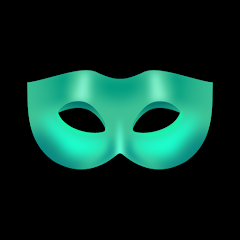
 0
0