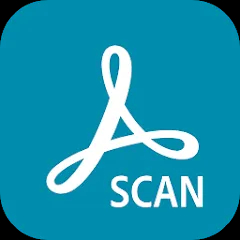Google Docs is a free, cloud-based word processing app that allows users to create, edit, and share documents online. Part of the Google Workspace suite, it enables real-time collaboration, meaning multiple users can work on the same file simultaneously from different devices. Google Docs automatically saves changes to the cloud, reducing the risk of data loss, and supports access from desktops, tablets, and smartphones. It is widely used for personal, academic, and professional tasks because of its convenience and versatility.
Key Features
- Create and edit text documents online without software installation.
- Real-time collaboration with multiple contributors.
- Automatic saving to Google Drive for secure storage.
- Offline mode for working without internet access.
- Wide variety of formatting tools and templates.
- Commenting, suggesting, and revision history for team projects.
- Integration with other Google services like Gmail, Sheets, and Slides.
Functions
- Compose, edit, and format text documents with ease.
- Insert images, tables, charts, and links into documents.
- Share documents with customizable permissions (view, comment, edit).
- Use add-ons to extend functionality, such as grammar checkers or citation tools.
- Access documents from any device with internet connectivity.
- Export files to formats like PDF, DOCX, or RTF.
Pros
- Completely free and accessible from any device.
- Real-time collaboration makes teamwork seamless.
- Automatic saving prevents data loss.
- Integrates well with other Google services.
- Supports multiple export and import formats.
Cons
- Requires internet connection for full functionality.
- Offline mode has limited features compared to online use.
- Fewer advanced formatting options compared to Microsoft Word.
- Dependent on Google account access.
How to Use Google Docs
- Click the "Check All Versions" button below to download and install Google Docs or access it via your browser.
- Sign in with your Google account to start using the app.
- Create a new document by clicking the “+” or choose from a template.
- Type, edit, and format your text using the toolbar options.
- Share your document with others by adjusting permissions in the “Share” menu.
- Collaborate in real-time with team members and add comments or suggestions.
- Download your document in your preferred format or keep it saved in Google Drive.




 0
0